Do I Need a VPN for IPTV? A Guide for 2025
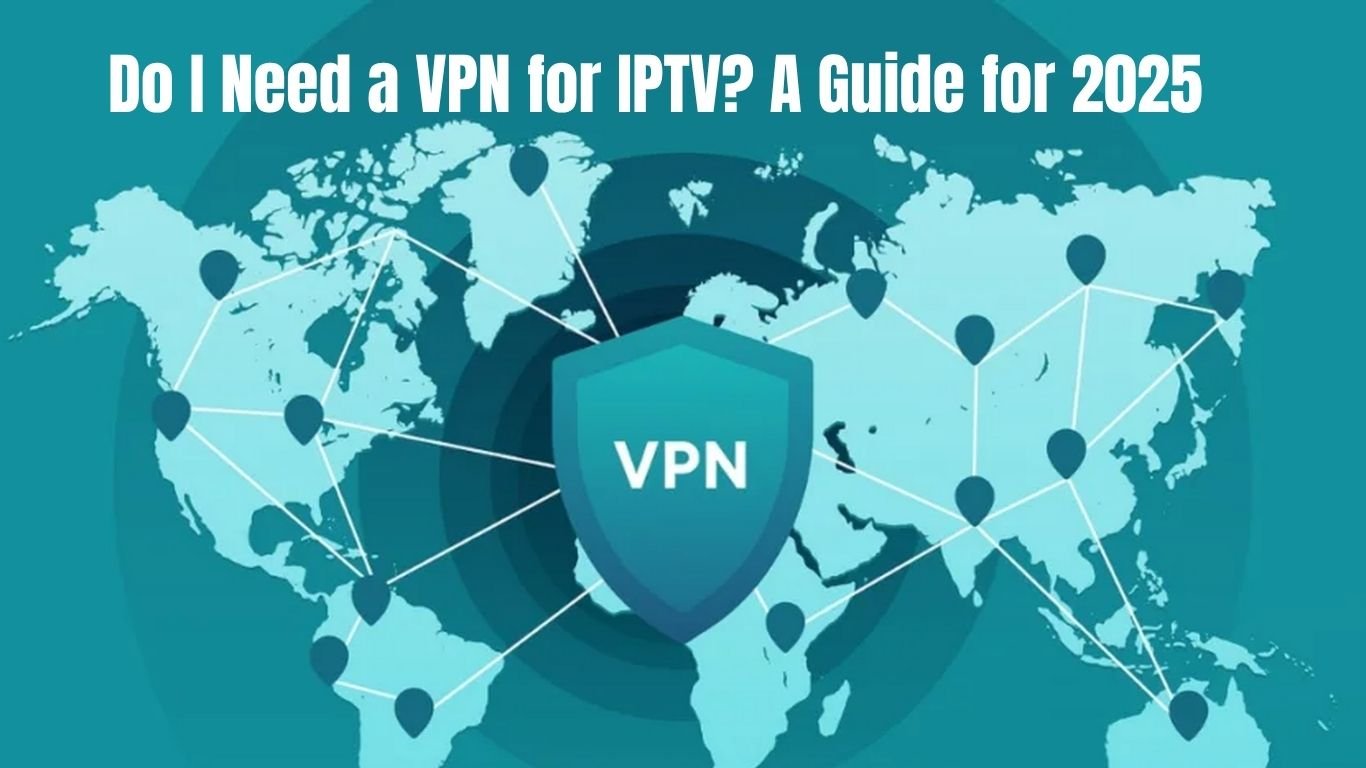
Do You Really Need a VPN for IPTV?
It Depends on Your Jurisdiction
- In the UK: Using IPTV services for legally obtained content is generally allowed, and you’re unlikely to face legal trouble if you don’t use a VPN. However, without a VPN, you might encounter issues such as your internet service provider (ISP) blocking or restricting access to IPTV platforms. ISPs can also throttle your connection, slowing down your streaming experience. To avoid these disruptions and enhance your privacy, it’s strongly recommended to use a VPN. By hiding your real IP address, a VPN prevents ISPs from monitoring your activity, ensuring smooth and uninterrupted access to IPTV content.
- In Italy – Spain: Authorities vigorously clamp down on IPTV use, and it is closely monitored. Using a VPN is practically required in certain situations in order to stay out of legal hot water.
- In the US and Canada: ISPs are known to monitor and limit internet connections for IPTV customers, while laws pertaining to IPTV differ.
Why UK Users Should Consider Using a VPN for IPTV
- Privacy Protection: A VPN encrypts your internet connection, preventing ISPs from tracking your activity or logging your data.
- Bypassing ISP Throttling: Some ISPs may reduce your internet speed when they detect heavy streaming activities. A VPN prevents this by masking your traffic.
- Access to Geo-Restricted Content: Access to overseas channels that may be blocked in the UK is provided by some IPTV providers. To get around these limitations, you may use a VPN to access to servers located in other countries.
- Enhanced Security: Using a VPN provides an additional degree of security against hacking and unauthorised monitoring, which is becoming more common as cyber dangers increase
How to Download and Install NordVPN on a Firestick for IPTV
Step 1: Prepare Your Firestick
- Turn on your Firestick and ensure it is connected to the internet.
- Navigate to the Settings menu.
- Check for any available software updates under My Fire TV > About > Check for Updates, and install updates if necessary to avoid compatibility issues.
Step 2: Download the NordVPN App
- From the Firestick home screen, select the Find button and click Search.
- In the search bar, type NordVPN.
- Select the NordVPN app from the search results.
- Click Download or Get to install the app.
Step 3: Log In to NordVPN
- Once the installation is complete, open the NordVPN app.
- Enter your NordVPN login credentials (email and password).
- If you don’t already have an account, visit the NordVPN website on another device to sign up.
Step 4: Connect to a VPN Server
- After logging in, you’ll see the NordVPN interface with a map and a list of servers.
- Choose a server based on your needs:
- Connect to the nearest server for the best speed.
- Click the Connect button, and NordVPN will encrypt your internet traffic.
Step 5: Start Streaming
- Once the VPN connection is established, press the home button on your Firestick remote to return to the home screen.
- Open your preferred IPTV app.
- Enjoy secure, unrestricted, and buffer-free streaming!
Benefits of Using NordVPN for IPTV
- High-Speed Servers: NordVPN boasts thousands of servers optimized for fast streaming, ensuring no buffering during your favorite shows or sports events.
- No-Logs Policy: Your activity stays private, as NordVPN doesn’t track or store your browsing history.
- Strong Encryption: Advanced encryption protocols protect your data from prying eyes.
- Easy-to-Use Interface: The NordVPN app is beginner-friendly, even for those new to VPNs.
- Compatible with Multiple Devices: Besides Firestick, NordVPN can be used on other devices like smartphones, tablets, and PCs.
Conclusion: Should You Use a VPN for IPTV?
Conclusion
To conclude, Do I Need a VPN for IPTV? A Guide for 2025 provides valuable insights into improving your IPTV experience on any device.
By following the steps in this guide, you can enjoy smooth and high-quality streaming with ease.
Always rely on a trusted IPTV provider, keep your app updated, and maintain a stable internet connection for the best performance.
For reliable IPTV services in the UK, visit
Tele Tv —
your go-to destination for premium IPTV UK subscriptions.
Contact Us
Have questions or need assistance? We're here to help!
Get in Touch
Email Us
contact@teletv.co.uk
Available 24/7
Call Us
+447476922424
Available 24/7
Live Chat
Available on our website
Response time: Under 5 minutes
Our Hours
Customer Support: 24/7
Sales Department: Mon-Fri, 9am-6pm GMT
Technical Support: 24/7
