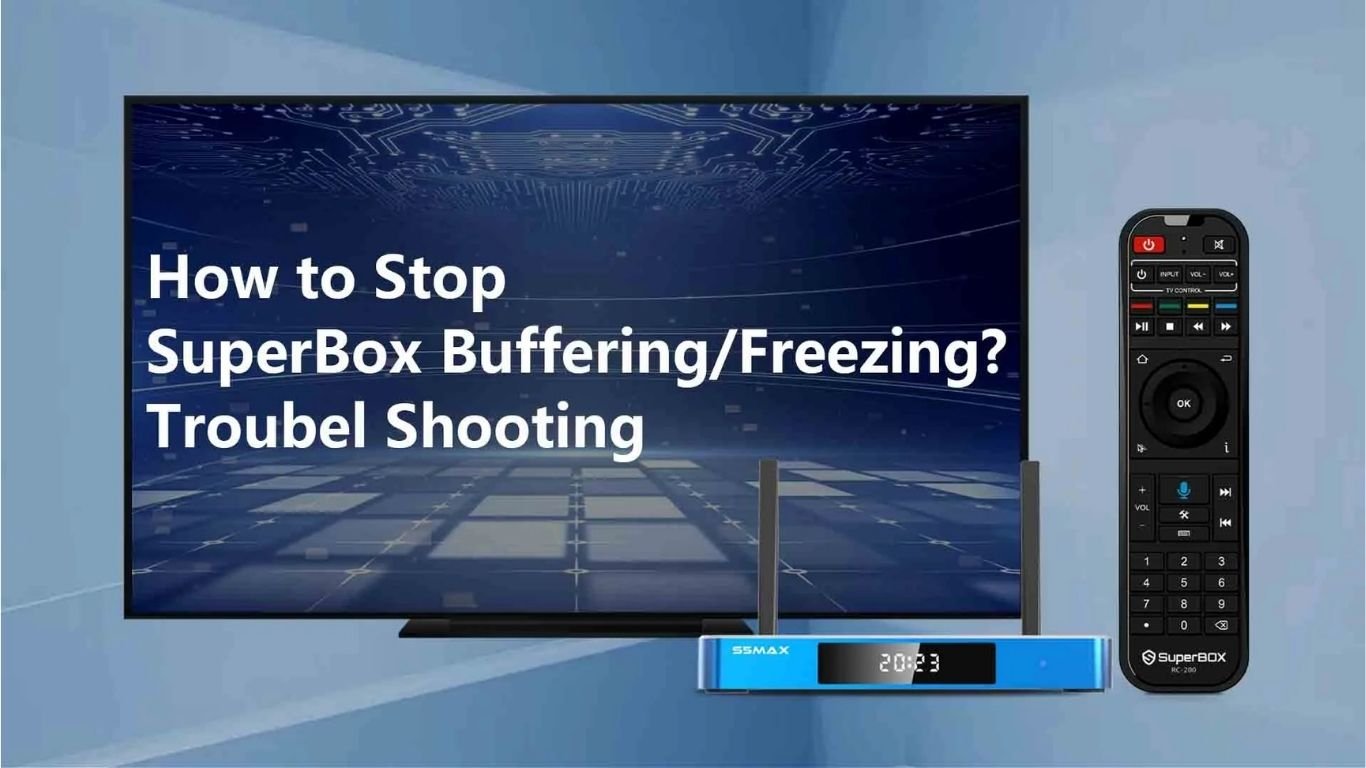Iptv Uk Subscription

Set Up IPTV With Apple Devices: If you’re looking to enjoy IPTV on your Apple device, the IPTV Smarters Pro app makes it incredibly simple. This step-by-step guide will help you set up IPTV on an iPhone, iPad, or Apple TV to achieve seamless, high-quality streaming. Whether you’re new to IPTV or just setting it up on a new device, this guide has you covered. You may also want to read our detailed guide on setting up IPTV on Fire Stick for more options. Getting Started with IPTV on Apple Devices
Set Up IPTV on Apple Devices: IPTV (Internet Protocol Television) provides an adaptable way to access live channels and on-demand media. Apple devices are well-suited for IPTV because they offer optimized streaming quality and quick access to content. This guide will help you set up IPTV on Apple devices so that you can start streaming quickly.
Before you dive in, make sure your device is set for the best performance by adjusting your Apple device’s streaming settings. Optimize Apple device streaming to get the best experience out of your IPTV setup.
Key Requirements for IPTV on Apple Devices
Setting up IPTV on Apple devices is straightforward if you have everything in place. Below are the essentials to ensure a successful setup. For more ways to customize your streaming, check out our guide on choosing the best IPTV provider in the UK.
Apple Device Compatibility for IPTV Smarters Pro
- Make sure your Apple device is compatible with IPTV Smarters Pro. Most recent models of iPhone, iPad, and Apple TV running iOS 12.0 or later work well.
- Devices with larger screens, such as the iPad and Apple TV, offer enhanced viewing.
Stable Internet Connection for Streaming IPTV on Apple
To avoid interruptions and buffering:
- Use a stable internet connection, ideally with speeds above 10 Mbps for standard streaming and 25 Mbps for high-definition.
- Wi-Fi is preferable to mobile data, which can be inconsistent.
If you’re unsure about your internet speed, run a speed test to confirm that it meets the recommended minimum.
IPTV Subscription
Set Up IPTV on Apple Devices: To set up IPTV on Apple, you’ll need an active IPTV subscription from a reputable provider. Most providers will give you login credentials or an M3U link, which you’ll need to input into the IPTV Smarters Pro app. To ensure reliability, review various providers before purchasing.
Installing the IPTV Smarters Pro App
IPTV Smarters Pro is designed to simplify IPTV access on Apple devices. Download it from the App Store to enjoy a user-friendly interface with many login options and settings.
Installing IPTV Smarters Pro on Apple Devices: Set Up IPTV on Apple Devices
Here’s how to install the app on any Apple device. The steps are straightforward and will get you up and running in minutes.
Step 1: Open the App Store
- Open the App Store on your Apple device.
- Search for “IPTV Smarters Pro” in the search bar.
Step 2: Download and Install the App
- Tap the “Get” button to download the app.
- Once downloaded, it will install automatically.
Step 3: Launch IPTV Smarters Pro
- Open the app from your home screen.
- Allow any necessary permissions for optimal performance, including notifications and internet access.
Step 4: Initial App Settings
- After launching, check the settings.
- Enable cellular data if needed.
- Set up notifications and permissions according to your preferences.
Setting Up IPTV on iPhone or iPad Using IPTV Smarters Pro
Step 1: Launch the App and Add a New User
Start by opening IPTV Smarters Pro and selecting “Add New User.” The app’s flexibility allows various login methods for connecting to your IPTV provider.
Step 2: Select a Login Method
Choose one of the following options:
- Username/Password
- M3U URL
- Xtream Codes API
Step 3: Enter Your Login Credentials
- Username/Password: If your provider gave you a username and password, use this option.
- M3U URL: Enter your provider’s M3U link if available.
- Xtream Codes API: If your provider supplies a server URL, username, and password, use this option.
For further guidance on choosing the right IPTV subscription, explore our article on UK IPTV subscriptions.
Step 4: Explore the Interface
After logging in, explore the app’s main features:
- Live TV: Stream live channels.
- Movies: Access on-demand content.
- Series: Watch TV shows.
- EPG: Check out the program guide.
Step 5: Customize Settings
To improve your streaming experience, tweak the app settings:
- Resolution: Adjust based on your internet speed.
- Audio Settings: Toggle between stereo and surround sound.
Setting Up IPTV on Apple TV with IPTV Smarters Pro: Set Up IPTV on Apple Devices
If you’re using Apple TV, the setup experience is similarly smooth.
Step 1: Download IPTV Smarters Pro on Apple TV
- Open the App Store on your Apple TV.
- Download IPTV Smarters Pro.
Step 2: Accept Terms and Conditions
Upon launching, you’ll be prompted to accept the app’s terms and conditions.
Step 3: Choose a Login Method
As with iPhone and iPad setups, you can log in using:
- Username/Password
- M3U URL
- Xtream Codes API
Step 4: Navigating the Interface on Apple TV
You can use your Apple TV remote to navigate the app. Key features include:
- Channel Categories: Find channels by category.
- Favorites List: Save your preferred channels.
- Playback Options: Adjust settings based on your preferences.
Step 5: Customize Display Settings on Apple TV
For optimal performance:
- Resolution: Adjust based on internet speed.
- Closed Captions: Enable or disable.
- Parental Controls: Restrict content for safe viewing.
Customizing IPTV Settings for Apple Devices
The IPTV Smarters Pro app offers many ways to enhance streaming performance. Adjust these settings as needed:
- Video Quality: Lower the resolution if you experience buffering.
- Audio Settings: Adjust for stereo or surround sound.
- EPG Setup: Use the Electronic Program Guide to stay updated on upcoming shows.
- Language Preferences: Configure subtitles and language settings.
Troubleshooting Common IPTV Issues on Apple Devices
Sometimes, you might encounter issues during setup. Here are solutions for the most common problems.
App Crashes or Freezes
If the app crashes, try these fixes:
- Clear Cache: Go to settings and clear the cache.
- Restart: Power off your device and restart.
- Reinstall: If issues persist, uninstall and reinstall the app.
Login Issues
If you have trouble logging in:
- Check Subscription Details: Ensure that credentials are correct.
- Check Internet: Make sure you have a stable connection.
- Verify Server Status: Your IPTV provider may be down temporarily.
Buffering Problems
To reduce buffering:
- Check Internet Speed: Confirm that your internet speed is sufficient.
- Switch to Wi-Fi: For a more stable connection, use Wi-Fi.
- Adjust Resolution: Lowering video quality can reduce buffering.
Device Compatibility Problems
If you encounter compatibility issues:
- Update iOS: Ensure your device is using the latest iOS version.
- Update IPTV Smarters Pro: Check the App Store for app updates.
Maximizing Your IPTV Experience on Apple Devices
Once set up, consider enhancing your experience with these additional features.
- Parental Controls: Filter content by age ratings.
- Favorites List: Quickly access your preferred channels.
- Notifications: Receive updates for new features and content.
Frequently Asked Questions (FAQs)
How can I update IPTV Smarters Pro on my Apple device?
Check the App Store under the Updates tab to keep the app current.
Is it possible to use multiple subscriptions in IPTV Smarters Pro?
Yes, the app allows multiple profiles, which makes it easy to manage different subscriptions.
How can I prevent buffering issues on Apple devices?
Try lowering video quality, switch to Wi-Fi, or check your internet speed.
Are subtitles available for IPTV content on Apple devices?
Yes, enable them under the app’s Language & Subtitles settings.
Conclusion
Setting Up IPTV on Apple Devices Made Easy
Set Up IPTV on Apple Devices: The process of setting up IPTV on Apple devices becomes straightforward with IPTV Smarters Pro. By following this guide, you can stream your favorite channels and on-demand content within minutes. Just ensure that your device is updated and your internet connection is stable for the best experience. For additional setup tips, see Apple’s official guide to Apple TV streaming.
Tailor Your IPTV Experience for Maximum Enjoyment
After setup,
enjoy customizing IPTV Smarters Pro to your preferences. Adjust the resolution, use parental controls, and create a list of favorite channels to make navigation easier. For those looking to enhance their Apple streaming, these streaming quality tips can provide additional insights. Stay Secure and Updated for a Smooth Experience
Set Up IPTV on Apple Devices: Keeping your app and iOS updated ensures compatibility and smooth streaming. Updates often improve security, enhance features, and resolve bugs. Lastly, to ensure you’re getting the best internet speed for IPTV, check your connection using a reliable speed test.
Iptv Uk Subscription

Set up IPTV on Smart TV: Setting up IPTV on your Smart TV can seem tricky, but it’s actually simple with the right apps. In this guide, we’ll show you step-by-step how to set up IPTV using Smarters Pro, Hot IPTV, and IBO Player Pro. Let’s get started!
Why Use IPTV Apps on Smart TV?
IPTV apps give you access to live TV, movies, and shows directly over the internet. With apps like Smarters Pro, Hot IPTV, and IBO Player Pro, you can enjoy your favorite content in HD or even 4K. For more insights on IPTV services, you might find this comprehensive guide on IPTV service providers helpful. How to Set Up IPTV on Smart TV: Step-by-Step Tutorials
1. Setting Up IPTV with Smarters Pro App
Set up IPTV on Smart TV: Smarters Pro is one of the most popular IPTV apps. It’s easy to use and works well with most IPTV services.
Step 1: Install Smarters Pro App
- First, open the App Store or Google Play Store on your Smart TV.
- Next, search for Smarters Pro in the search bar.
- Then, click Install and wait for the download to finish.
Step 2: Log In to the App
- Launch the Smarters Pro app after installation.
- Agree to the terms of use.
- On the home screen, choose Add User.
Step 3: Enter Your IPTV Details
You have two options to log in:
- Load Your Playlist or File/URL: Use this option if your IPTV provider gave you an M3U link.
- Enter the M3U link.
- Name the playlist for easy reference and save it.
- Xtream Codes API: Use this if your IPTV provider supports Xtream Codes.
- Enter your server URL, username, and password.
- Save the settings.
For a more detailed walkthrough, you can refer to this step-by-step guide on setting up IPTV with Smarters Pro.
Step 4: Start Watching
- After saving your details, go back to the home screen.
- Select your profile to open your playlist.
- Explore Live TV, movies, and series, and enjoy streaming!
2. Setting Up IPTV with Hot IPTV App
Set up IPTV on Smart TV: Hot IPTV is another great app for Smart TVs. Its simple design makes it perfect for beginners.
Step 1: Download and Install Hot IPTV
- First, open the App Store or Google Play Store on your Smart TV.
- Search for Hot IPTV in the store.
- Click Install and wait for the app to download.
Step 2: Add Your Playlist
- Open the Hot IPTV app from your apps menu.
- On the main screen, click Add Playlist.
- Enter the M3U Playlist URL provided by your IPTV provider.
- Name your playlist and save it.
If you encounter any issues during setup, this troubleshooting guide for Hot IPTV might be useful.
Step 3: Start Streaming
- Open your playlist from the home screen.
- Browse through categories like Live TV, Movies, or Series.
- Click on a channel or video to start watching.
3. Setting Up IPTV with IBO Player Pro
Set up IPTV on Smart TV: IBO Player Pro offers advanced features like EPG (Electronic Program Guide) support and smooth playback.
Step 1: Download and Install IBO Player Pro
- Open the App Store or Google Play Store on your Smart TV.
- Search for IBO Player Pro in the search bar.
- Download and install the app.
Step 2: Activate the App
- Open the app. You’ll see an activation key on the screen.
- Go to the official IBO Player website on your phone or computer.
- Enter the activation key and follow the instructions to activate your account.
Step 3: Add Your Playlist
- Open the app again after activation.
- Go to Settings and select Add Playlist.
- Enter the M3U Playlist URL provided by your IPTV service.
- Save the playlist.
Step 4: Customize Settings
- Enable EPG (Electronic Program Guide) to see schedules for live TV.
- Adjust video settings for better quality.
Step 5: Start Watching
- Go back to the home screen.
- Select your playlist and explore Live TV, Movies, or Series.
Tips for the Best IPTV Experience
- Use a fast and stable internet connection (at least 10 Mbps for HD content).
- Connect your Smart TV to the internet via Ethernet for better performance.
- Always keep your IPTV app updated to the latest version.
- Adjust buffer settings in the app to prevent lagging.
For more information on optimizing your IPTV setup, consider reading this comprehensive article on enhancing IPTV performance.
Conclusion
Set up IPTV on Smart TV: Setting up IPTV on your Smart TV is quick and easy with apps like Smarters Pro, Hot IPTV, and IBO Player Pro. By following the simple steps in this guide, you’ll have access to live TV, movies, and more in no time. So, pick your favorite app, set it up, and enjoy endless entertainment! Set up IPTV on Smart TV
Iptv Uk Subscription
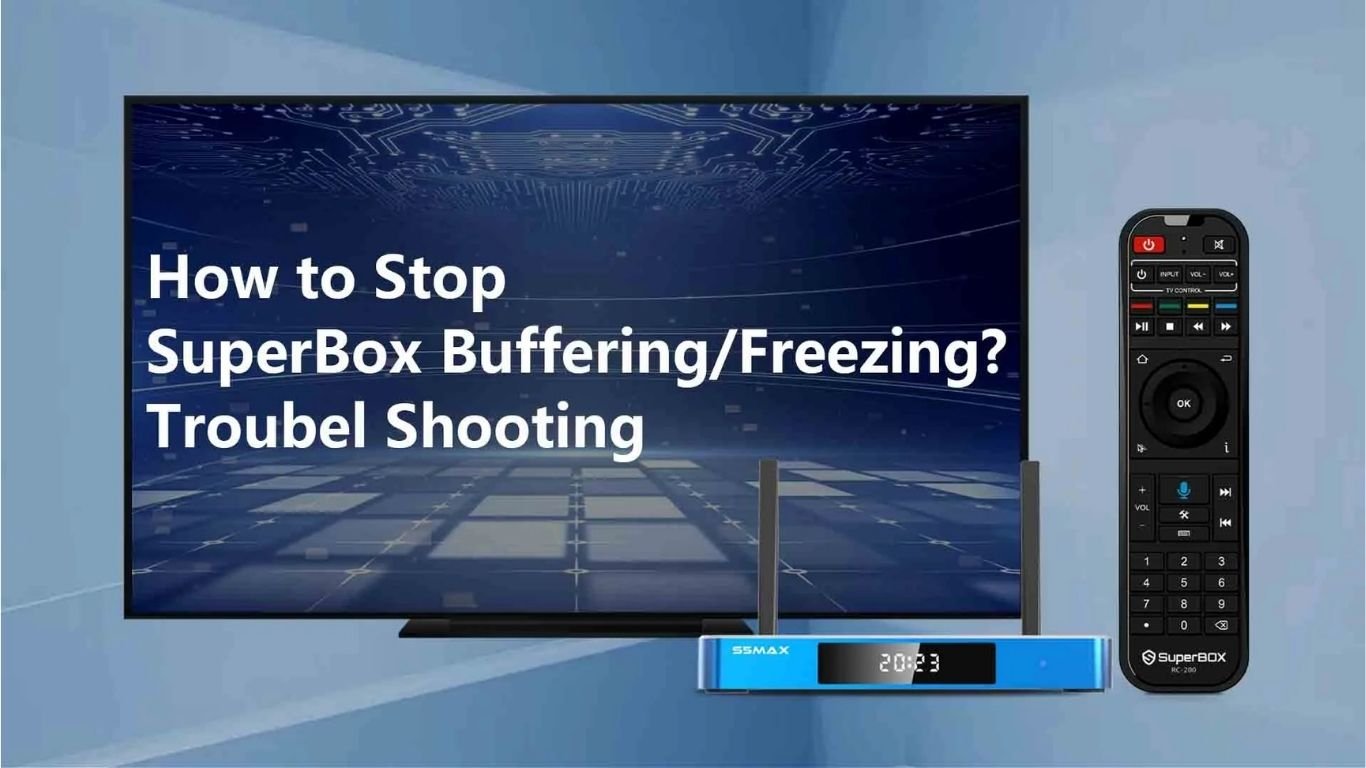
IPTV freezing fix: IPTV buffering and freezing can be frustrating, especially when watching live sports, movies, or TV shows. If you experience constant interruptions, there are several factors that could be causing the issue, including internet speed, network congestion, or server-related problems. This guide will cover the most effective solutions to fix IPTV freezing and ensure smooth, uninterrupted streaming.
Common Causes of IPTV Freezing: IPTV freezing fix
Before troubleshooting, it is essential to understand why IPTV buffering occurs. The most common reasons include:
- Slow internet connection – If your internet speed is insufficient, streaming interruptions will occur.
- Weak Wi-Fi signal – A poor connection between your device and the router can lead to buffering.
- Overloaded IPTV servers – If the IPTV provider’s servers are slow, buffering is inevitable.
- VPN interference – Some VPNs reduce connection speed, causing delays.
- Device performance issues – Older or low-performance streaming devices may struggle to play content smoothly.
To resolve these issues, follow the step-by-step solutions below.
1. IPTV freezing fix : Check and Improve Your Internet Speed
A slow internet connection is the leading cause of IPTV freezing.
Run an Internet Speed Test
- Use an online tool such as Speedtest to check your current internet speed.
- For IPTV streaming, the recommended speeds are:
- 5–9 Mbps for HD streaming
- 20+ Mbps for 4K streaming
Optimize Your Network Connection
- Use a wired connection – Ethernet cables provide a more stable and faster connection than Wi-Fi.
- Upgrade your router – If your router is outdated, consider upgrading to a high-performance model.
- Reduce network congestion – Disconnect unnecessary devices from the network while streaming IPTV.
2. IPTV freezing fix : Check for IPTV Server Issues
Sometimes, buffering occurs due to server-related issues rather than a problem on your end.
How to Identify IPTV Server Problems
- If you experience buffering at specific times of the day, the server might be overloaded.
- Check if your IPTV provider offers alternative servers to switch to.
- Contact your IPTV service provider for support and troubleshooting.
3. IPTV freezing fix : Disable or Optimize Your VPN
Using a VPN for IPTV streaming can sometimes slow down your connection, causing buffering.
How to Fix VPN-Related Issues
- Temporarily disable your VPN to check if it improves performance.
- If a VPN is necessary, use a high-speed, premium VPN optimized for streaming.
For more details on how to stream IPTV movies in the UK, check out this step-by-step guide.
4. IPTV freezing fix : Optimize Your Streaming Device
If IPTV buffering continues, your device performance might be the issue.
Clear Cache and Storage Space
- IPTV apps store cache data, which can slow down performance.
- Go to your device’s app settings and clear the cache regularly.
- Close any background apps that may be consuming processing power.
Keep Your Device and IPTV App Updated
- Always update your IPTV app to the latest version.
- Ensure your operating system is up to date for improved performance.
If you are using an Amazon Fire Stick, follow this guide on how to set up IPTV on Fire Stick for the best streaming experience.
For other devices, check these setup guides:
- Set up IPTV on Windows and Mac
- Install IPTV Smarters Pro on Firestick
- Set up IPTV on Android devices
5. IPTV freezing fix : Adjust IPTV Streaming Quality
If you have limited bandwidth, reducing video quality can help.
Lower Video Quality to Reduce Buffering
- If you are streaming in 4K or Full HD (1080p), try switching to 720p for a smoother experience.
- In your IPTV app settings, lower the bitrate if you experience frequent buffering.
6. Restart Your Modem and Router
A simple restart can resolve many network-related IPTV freezing issues.
How to Restart Your Network Devices
- Turn off your modem and router for 30 seconds.
- Turn them back on and wait for them to fully reconnect.
- Test your IPTV streaming again to check for improvements.
Conclusion: Prevent IPTV Freezing with These Simple Fixes
By following these steps, you can eliminate IPTV buffering and enjoy smooth streaming.
Key Takeaways:
- Check and improve your internet connection for better performance.
- Verify if your IPTV provider has server issues and switch servers if needed.
- Disable or upgrade your VPN to prevent slowdowns.
- Optimize your streaming device by clearing cache and updating software.
- Adjust video quality settings to match your internet speed.
- Restart your router and modem to refresh the connection.
Iptv Uk Subscription

We’re excited to share our knowledge on IPTV providers UK TV streaming services. We aim to help you choose the right online TV services for your needs. With IPTV becoming more popular in the UK, it’s key to find the best option for you. In this article, we’ll dive into the world of IPTV providers and online TV services. We’ll give you a detailed guide to the top UK options. Whether you need a reliable IPTV provider or want to improve your UK TV streaming, our guide is here to assist.
We want to help you understand the benefits and features of IPTV services. This way, you can enjoy your online TV experience to the fullest. We cover everything from IPTV providers UK TV streaming services. Key Takeaways
- Understanding the benefits of IPTV services and online TV services
- Choosing the right IPTV providers for your needs
- Exploring the various UK TV streaming options available
- Maximising your IPTV experience with the right features and services
- Staying up-to-date with the latest developments in IPTV and online TV services
Understanding IPTV and Its Rising Popularity in Britain
Television viewing is changing, with live TV streaming on the rise. This change is due to people wanting flexible and affordable entertainment. iptv Abonnement services offer a wide range of TV channel packages to meet different tastes.
People want more control and convenience in their TV viewing. IPTV lets you watch your favourite shows and movies whenever you want. This flexibility, along with various TV channel packages, has made IPTV popular in Britain. It’s also more affordable than traditional TV, making it appealing to many families.
IPTV offers many benefits, from the ease of live TV streaming to the cost of TV channel packages. It has changed how we watch TV. Understanding why IPTV is becoming more popular is key to seeing its advantages.
Essential Features to Look for in IPTV Services
When picking an IPTV service, there are key features to look at. Streaming devices are vital for a good viewing experience. We seek services that work on many devices, like smartphones, tablets, and smart TVs.
High-quality TV streaming is also crucial. A top IPTV service should stream in high definition with little buffering. We also check the reputation of IPTV providers in the market.
Other important features include:
- Channel selection: A broad range of channels, including sports, movies, and TV shows.
- Pricing: Affordable pricing plans for all budgets.
- Customer support: Quick and helpful customer support.
- By looking at these factors, we can choose the right IPTV service for us.
Top-Rated Best IPTV in UK: Our Recommendations
The UK offers a wide range of online TV services. With the growth of UK TV streaming, many providers now offer IPTV subscriptions. These cater to different budgets and viewing tastes. Here, we recommend the top IPTV services in the UK, sorted by price.
We look at channel selection, pricing, and streaming quality when reviewing these services. Our aim is to help you find the best IPTV service for your needs and budget. Whether you want a premium service with lots of channels or something more affordable, we’ve got you covered.
- Premium service providers: These offer a wide range of channels, including sports, movies, and TV shows, with high-quality streaming.
- Mid-range options: These services provide a good balance between channel selection and pricing. They’re perfect for those who want a variety of channels without spending too much.
- Budget-friendly choices: These services offer basic channels at a low cost. They’re ideal for those on a tight budget.
By exploring these options, you can find the best IPTV service for your needs and budget. Enjoy a great online TV experience with your UK TV streaming service.
Understanding IPTV Technical Requirements
To enjoy IPTV smoothly, we must look at several technical points. There are many streaming devices out there, like set-top boxes, smart TVs, and mobiles. Picking the right device is key to good TV streaming quality. It must match the IPTV providers’ needs.
When picking a streaming device, think about internet speed, device fit, and software needs. You’ll need at least 25 Mbps internet speed for smooth streaming. The device must also work with the IPTV provider’s software. Always check the IPTV providers’ website for compatible devices and software needs.
Here are some key technical requirements to consider:
- Internet speed: 25 Mbps minimum
- Device compatibility: Check with IPTV providers for compatible devices
- Software requirements: Check with IPTV providers for software requirements
Also, think about the TV streaming quality. High-quality streams greatly improve the viewing experience. Check the IPTV providers’ website for details on their streaming quality. Make sure your device and internet can handle it.
By knowing these technical needs, we can have a great IPTV viewing experience. Whether using a set-top box, smart TV, or mobile, choose a device that fits the IPTV providers’ needs. It should also support high-quality streaming.
Setting Up Your IPTV Service: Step-by-Step Guide
To start with your IPTV setup, you need the right gear. This includes a fast internet connection, a device like a smart TV or streaming device, and a subscription to a good IPTV service. These services offer lots of TV channel packages.
Make sure your chosen IPTV service meets your system’s needs for smooth streaming. Devices like Amazon Fire TV, Google Chromecast, and Apple TV are great for accessing your IPTV service. They let you watch your favorite TV shows and movies.
With the right equipment, you can start the installation. This means downloading and installing the IPTV app on your device. Then, activate your subscription and set up your TV channel packages. If you hit any bumps, most IPTV service providers have guides and support to help you out.
- Check your internet connection speed to ensure it meets the minimum requirements for streaming.
- Download and install the IPTV app on your device.
- Activate your subscription and configure your TV channel packages.
By following these steps and using the right equipment, you can enjoy a smooth IPTV setup. You’ll be streaming your favorite TV shows and movies in no time. Plus, you’ll have access to a wide range of TV channel packages.
Legal Considerations and Safety Tips
Using IPTV services means you need to think about legal stuff and safety. Pick a good IPTV provider for a safe watch. They offer live TV and on-demand stuff on different devices.
Things to watch out for are copyright infringement and malware risks. Use real streaming devices and update software often. This keeps your IPTV use safe and legal.
Here are some safety tips to remember:
- Choose a reputable IPTV provider that offers legitimate online TV services
- Use legitimate streaming devices to access IPTV content
- Keep software up to date to prevent malware risks
Follow these tips and pick a good IPTV provider for a safe watch. Always look after your online safety and security with IPTV and streaming devices.
Maximising Your IPTV Viewing Experience
To get the most out of your IPTV service, it’s key to optimise your viewing. We’ll share tips on improving TV streaming quality, managing your IPTV subscription, and organising your content. Our aim is to help you enjoy your streaming devices fully and have a smooth viewing experience.
A stable internet connection is vital for TV streaming quality. Make sure your internet speed supports high-quality streaming. You can check your speed and adjust your streaming settings. Also, consider a high-quality router to boost your Wi-Fi signal and cut down on buffering.
Optimising Stream Quality
Improving your stream quality is crucial for a great viewing experience. Adjust the video quality settings on your devices. If your internet is slow, lower the video quality to avoid buffering. If your internet is fast, increase the quality for a better watch.
Managing Multiple Devices
Managing multiple devices can be tough, especially with a big family or roommates. Think about getting a device that streams to many devices at once. This lets you watch your favourite shows on different devices without worrying about lag or buffering.
Content Organisation Tips
Organising your content is key for a smooth viewing experience. Create folders and categorise your favourite shows and movies. This makes finding what you want easier and helps you discover new content. Also, use a parental control feature to block certain content and keep your family safe while watching TV.
By following these tips, you can enhance your IPTV viewing experience. Enjoy high-quality TV streaming on your devices. Always check your internet speed and adjust your streaming settings for a seamless experience.
Cost Analysis and Subscription Options
Choosing an IPTV provider means looking at the cost first. Each provider has different prices and plans. We’ll look at these options to help you decide.
Some IPTV providers have basic packages at low prices. Others offer more features for a higher cost. Online TV services also have various plans, like monthly or yearly. We’ll check out these options to find the best fit for you.
Here are important things to think about when looking at IPTV costs:
- Channel selection: Think about the number and types of channels.
- Pricing model: Look at the different plans, like monthly or yearly.
- Additional features: See if there are extra features, like video-on-demand.
- By thinking about these points, you can pick the best IPTV service for your budget and needs.
Conclusion: Making the Most of Your IPTV Service
IPTV brings many benefits to UK TV viewers. It offers a more dynamic and personalised viewing experience. By picking a good IPTV provider, you get a smooth and reliable service that fits your tastes.
To get the best from your IPTV, set it up well, check out the content, and know the legal and safety rules. Our guide helps you install it easily and fix any problems.
Choosing IPTV is a personal decision, but it’s a great option for many UK homes. It has lots of content, works smoothly, and is affordable. IPTV can really change how you watch TV at home.
FAQ
What is IPTV, and how does it differ from traditional TV?
IPTV, or Internet Protocol Television, delivers TV content over the internet. It’s different from traditional TV, which uses cable or satellite. IPTV lets viewers watch live, on-demand, and catch-up content on internet-connected devices.
Why is IPTV becoming increasingly popular in the UK?
IPTV is getting more popular in the UK because it’s easy to use and flexible. It offers a wide range of channels and lets viewers stream on many devices.
What are the key benefits of switching to IPTV services?
IPTV offers many benefits. You get access to lots of live and on-demand content. You can watch on different devices, choose flexible plans, and might save money compared to traditional TV.
What are the essential features to consider when choosing an IPTV service?
When picking an IPTV service, look at streaming devices, TV quality, channel selection, prices, and customer support. These are key factors.
What are the top-rated IPTV services in the UK?
We’ve found the best IPTV services in the UK. They’re divided into premium, mid-range, and budget-friendly options. We based our choices on channel selection, pricing, and streaming quality.
What are the technical requirements for setting up an IPTV service?
For a smooth IPTV experience, you need the right streaming devices and a stable internet connection. Make sure your devices work with the IPTV provider’s software and platform.
How can I set up my IPTV service and troubleshoot any issues?
Our guide shows you what equipment you need, how to install it, and how to fix common problems. It’s designed to make setting up your IPTV service easy.
What are the legal considerations and safety tips for using IPTV?
It’s important to pick a reputable IPTV provider and use legal streaming devices. Be aware of copyright infringement and malware risks when using IPTV.
How can I optimise my IPTV viewing experience?
To get the most from IPTV, improve your stream quality, manage devices, and use content organisation tips. Also, explore features like parental controls.
What are the cost considerations and subscription options for IPTV services?
IPTV services have different prices and plans. You can find one that fits your budget and viewing habits.
Iptv Uk Subscription

Introduction to IPTV Subscription UK and British IPTV
Overview of IPTV services in the UK
Customers wishing to stream their preferred material have a plethora of options available to them on the UK IPTV market. Amidst the plethora of options, British IPTV has distinguished itself and gained a remarkable reputation for its offerings. British IPTV has emerged as one of the most dependable and well-liked IPTV subscription services in the UK since 2015. Key Features of British IPTV
With its array of services, IPTV UK has established itself as a leading option for IPTV subscriptions in the United Kingdom. The staff at British IPTV is committed to giving their clients an outstanding experience, with a focus on customer happiness. To build enduring partnerships, IPTV UK strives to not only meet but also beyond its users’ expectations by providing a high-quality service.
Why Choose IPTV UK?
Customers looking for the best IPTV provider in the UK must look at British IPTV. With a reputation for reliability and quality service, IPTV UK has consistently set itself apart from competitors in the market. By prioritizing customer satisfaction and striving to provide the best possible experience, British IPTV has established itself as the go-to IPTV provider for many UK customers.
British IPTV: Your ultimate destination for premium IPTV services
Unmatched Channel Selection
Numerous IPTV channels are available on British IPTV, catering to the tastes of all viewers. Customers can access a variety of channels that guarantee there is always something for everyone, including sports, news, movies, and lifestyle. To keep ahead of trends and give users access to the best material available, the platform adjusts its channel lineup regularly.
High-Quality Streaming
High-quality streaming is ensured by IPTV UK’s services, giving viewers an uninterrupted and flawless viewing experience. Users may enjoy their favourite TV series and movies in crystal-clear clarity and immerse themselves in an immersive entertainment experience with a steady internet connection.
Customer Support Excellence
Customer happiness is the first focus at UK IPTV, and the platform takes great pride in providing exceptional customer support services. Customers can contact the support team with any questions or problems they may have, and a committed group of experts is always available to help, guaranteeing a prompt and acceptable resolution.
Affordable Pricing Plans
With affordable pricing plans that suit a variety of budgets, IPTV UK makes premium IPTV services available to everyone. Based on their interests and financial situation, customers can select from a variety of subscription choices, guaranteeing that everyone can experience premium entertainment at an affordable price.
User-Friendly Interface
It’s very easy to navigate British IPTV’s IPTV platform because of its user-friendly interface. With just a few clicks, viewers can quickly navigate the channel schedule, look up particular shows, and personalize their viewing experience. The user-friendly architecture of the site facilitates effortless navigation and a smooth streaming experience for users.
IPTV Subscription Options
Menu options for 1 Device, 2 Devices, and 3 Devices
Customers of IPTV UK have access to a range of subscription choices that are suited to their requirements. Menu options are available for 1, 2, or 3 devices, depending on whether you are a single viewer, a household with numerous devices, or looking to share your membership. Because of this adaptability, consumers may tailor their viewing experience to suit their tastes and the number of devices they want to connect.
Premium IPTV 12 Months Subscription
A subscription option that is particularly noteworthy at IPTV UK is the Premium IPTV 12 Months Subscription. Customers may access premium channels for a whole year with this subscription, which costs £50 with a 10% promotional discount. Users can maximize their entertainment value by choosing this subscription package, which allows them to watch a large range of channels, including exclusive content, for a lengthier period.
Consumers can quickly manage their subscriptions by using the Shopping Basket feature, which guarantees they have access to all of their favourite international channels conveniently gathered in one location. The platform is proud to provide premium IPTV servers located in the United Kingdom, ensuring a flawless streaming experience with a wide selection of channels.
By consistently updating its channel portfolio, IPTV UK remains ahead of the curve and guarantees that its consumers always have access to the newest and most popular programming. The platform’s outstanding customer support services. Where a committed team of specialists is easily available to resolve any issues or problems that users may have, demonstrates its commitment to client happiness.
All viewers may enjoy superior IPTV services thanks to IPTV Subscription UK’s affordable pricing plans that are tailored to suit different budgets. Customers can effortlessly move across channels, and search for certain programs. And set their preferences thanks to the user-friendly interface, which further improves the viewing experience. Because of the platform’s user-friendly layout, customers can locate and enjoy their favourite content with ease. Making Best UK IPTV the preferred choice for excellent IPTV services in the UK.
Customer Testimonials
Explore customer feedback and satisfaction.
Since 2015, British IPTV has established itself as the go-to source for premium IPTV services in the United Kingdom. With eight years of experience in the field, the platform focuses on establishing enduring connections with its clients and meeting their needs. As the most reputable and well-established IPTV service in the UK. IPTV UK has grown through its dedication to providing top-notch entertainment experiences.
Testimonials on the experience with British IPTV services
Users of British IPTV have commended the service for offering an unparalleled number of channels. There is always something for everyone thanks to the enormous selection of IPTV channels, which suit a wide range of preferences. The platform has received praise from users for consistently adding new channels, staying on top of trends, and offering the best content available to improve the viewing experience.
Positive user feedback has also been received by IPTV subscription Firestick UK for its excellent streaming services. The consistent internet connection of the platform allows users to access content without experiencing any lagging or buffering. It is a pleasure for consumers to watch their favourite content because of the clear and sharp quality of the movies and television shows, which enhances the immersive entertainment experience.
Additionally, clients have praised IPTV UK’s first-rate customer assistance programs. The platform places a high priority on user happiness and makes sure that users get in touch with a committed team of experts with any questions or problems. Users have expressed satisfaction and further cemented their trust in the platform due to the prompt and satisfactory handling of issues.
Customers have also praised the cheapest IPTV subscription UK‘s user-friendly interface. The site is very easy to use; users can quickly search for certain shows, and browse the channel lineup. And personalize their viewing experience. The user-friendly design of the platform guarantees a smooth streaming experience, improving consumers’ overall happiness with the service.
How to start using IPTV UK services
Get Started with IPTV UK
IPTV UK has positioned itself as the premier destination for exceptional IPTV services in the UK since 2015. With over eight years of industry experience, the platform is dedicated to meeting customer needs and fostering lasting relationships. Renowned as the UK’s most trusted and established IPTV provider. UK IPTV aims to offer unparalleled entertainment experiences to its users.
Elevate your entertainment experience with the #1 IPTV provider in the UK
Clients who have engaged with British IPTV have lauded its extensive channel selection. Which caters to various preferences and ensures a diverse array of content for all viewers. The platform’s commitment to regularly updating its channel lineup ensures that users can access the latest trends and premium content, enhancing their viewing experience.
Users have praised the high-quality streaming services provided by IPTV Subscription UK. Noting the seamless playback experience with no interruptions or buffering. The platform’s robust internet connection guarantees a smooth streaming experience, while the crystal-clear picture quality enhances the enjoyment of movies and shows, immersing users in top-notch entertainment.
Furthermore, customers have commended British IPTV for its exceptional customer support services. The platform strongly emphasizes customer satisfaction, offering prompt assistance and solutions for users’ concerns or inquiries. The support team’s efficiency and effectiveness have garnered customer praise, reinforcing their trust in the platform.
Regarding pricing, IPTV subscription Reddit UK provides competitive subscription plans to accommodate various budgets. Making premium IPTV services accessible to a wide audience. Users can select from a range of subscription options based on their viewing preferences and financial capacities. Ensuring that quality entertainment is affordable.
British IPTV’s user-friendly interface has also garnered positive feedback from customers. Navigating the platform is intuitive and hassle-free. Allowing users to explore the channel lineup, search for specific programs, and customize their viewing experience. The platform’s seamless design enhances the streaming experience, contributing to user satisfaction.
Service and Experience
British IPTV’s eight years of experience in the industry
British IPTV has been providing premium IPTV services in the UK since 2015. With eight years of experience in the field, the platform has honed its offerings to cater to a diverse audience. Ensuring that customers can access various entertainment options. This extensive experience has allowed IPTV UK to stay ahead of the curve and continuously enhance its services to meet users’ evolving needs.
Satisfying customers and building long-term relationships
At IPTV UK, customer satisfaction is paramount. The platform is committed to offering the best possible experience to its users and building long-term relationships with them. By prioritizing customer service and ensuring that users have a seamless and enjoyable viewing experience. IPTV UK has established itself as the #1 most trusted and established subscription IPTV UK.
Customers who have engaged with IPTV Subscription UK have lauded the platform for its unparalleled channel selection. Which caters to a diverse range of preferences. The continuous updates to the channel lineup and fresh and engaging content have ensured that users always have something exciting to watch. Additionally, the high-quality streaming services offered by British IPTV guarantee a smooth and uninterrupted viewing experience, free from buffering or lagging issues.
The platform’s customer support services have been commended for their excellence. Users appreciate the prompt and effective assistance provided by the dedicated team at IPTV UK. Ensuring that any concerns or queries are addressed promptly. This level of personalized support has resonated well with customers, further solidifying their trust in the platform.
Through its commitment to customer satisfaction, high-quality service offerings, and user-friendly interface. IPTV UK continues to elevate users’ entertainment experiences and maintain its position as a trusted Best IPTV provider in the UK. Trust and Establishment
British IPTV: The most trusted and established IPTV provider in the UK since 2015
British IPTV has solidified its position as the leading IPTV provider in the UK. Boasting a track record of trust and reliability since its establishment in 2015. With a commitment to delivering premium IPTV services. British IPTV has garnered a loyal customer base that values the platform for its quality offerings and exceptional customer service.
Building trust with customers over the years
Over the past eight years, IPTV subscription in UK has focused on satisfying its customers and fostering long-term relationships. By continuously refining its services to align with user preferences and technological advancements. The platform has ensured that users receive the best possible entertainment experience. This dedication to customer satisfaction has been instrumental in establishing IPTV UK as the UK’s go-to IPTV provider.
Customers who have engaged with British IPTV appreciate the diverse channel selection available on the platform. Catering to a wide range of interests and preferences. Regular updates to the channel lineup ensure that users always have access to fresh and engaging content, enhancing their viewing experience. Furthermore, the high-quality streaming services provided by British IPTV guarantee seamless playback without interruptions. Setting a standard for reliable IPTV services in the market.
The platform’s commitment to customer support has also been a key factor in building user trust. IPTV UK’s dedicated support team is known for its responsiveness and efficiency in promptly addressing user queries and concerns. This level of personalized assistance has resonated well with customers, reinforcing their trust in the platform and its services.
Regarding affordability, the best IPTV subscription UK offers competitive subscription plans to suit various budgets, ensuring that premium IPTV services are accessible to a wide audience. Users can choose from multiple subscription options tailored to their viewing habits and financial capabilities, making quality entertainment affordable. British IPTV’s user-friendly interface further enhances the viewing experience, allowing easy navigation and customization to meet individual preferences.
Through its unwavering dedication to customer satisfaction, premium service offerings, and user-friendly interface, IPTV UK continues to elevate users’ entertainment experiences and maintain its reputation as the most trusted and established IPTV provider in the UK.
Channel and Content Selection
Explore the extensive selection of channels, movies, sports, and more. Regarding channel and content selection, IPTV UK stands out as the ultimate destination for premium IPTV subscriptions UK. With various channels, movies, sports, and more, users can access multiple entertainment options catering to different preferences and interests. The platform’s commitment to providing an extensive selection ensures that users always have something to watch, whether they enjoy blockbuster movies, live sports events, or international news channels.
All content at your fingertips with British IPTV
British IPTV prides itself on offering all content at users’ fingertips, making it convenient to discover and enjoy their favourite shows and channels. By grouping premium channels in one place, the platform simplifies the viewing experience, allowing users to access a wide range of content seamlessly. Whether users prefer to watch on one, two, or three devices, the flexibility of subscription plans ensures that everyone can enjoy high-quality entertainment tailored to their viewing habits.
IPTV UK prioritizes providing a user-friendly experience through its menu interface, allowing users to take control of their subscriptions and navigate the extensive channel lineup effortlessly. By offering a wide selection of channels worldwide, including premium channels, British IPTV ensures that users are always connected to the latest and most sought-after content. The platform’s dedication to enhancing the viewing experience by curating an extensive selection of channels and movies sets it apart as a top choice for UK IPTV subscription.
Conclusion and FAQs
Summary of the best IPTV service providers in the UK
British IPTV stands out as the most trusted and established IPTV provider in the UK since its inception in 2015. It has built a solid reputation based on trust, reliability, and commitment to delivering premium services to its customers. With a diverse channel selection, high-quality streaming, and exceptional customer support, IPTV UK offers users a top-tier entertainment experience that surpasses traditional TV viewing methods.
Answering frequently asked questions for a smooth IPTV experience.
What sets British IPTV apart from other IPTV providers?
British IPTV distinguishes itself through its long-standing commitment to customer satisfaction. Diverse channel offerings, high-quality streaming services, and a responsive customer support team. These factors make it a preferred choice for users seeking a reliable and premium IPTV experience.
How does IPTV UK ensure affordability for its users?
IPTV UK subscription offers competitive subscription plans that cater to various budgets, making premium IPTV services accessible to a wide audience. Users can choose subscription options that align with their viewing preferences and financial capabilities, ensuring affordability without compromising quality.
What makes the user interface of UK IPTV user-friendly?
The interface of UK IPTV is designed for easy navigation and customization, allowing users to personalize their viewing experience. Its intuitive layout enhances usability, making it simple for users to explore content and adjust settings according to their preferences.
How does British IPTV handle customer inquiries and issues?
The dedicated support team at British IPTV is known for its responsiveness and efficiency in promptly addressing user queries and concerns. Users can rely on personalized assistance to resolve issues, ensuring a smooth, hassle-free IPTV experience.
What can users expect regarding channel lineup and content diversity on IPTV UK?
IPTV UK offers various channels catering to diverse interests and preferences. Regular updates to the channel lineup ensure users have access to fresh and engaging content, enhancing their entertainment experience and providing a comprehensive selection.